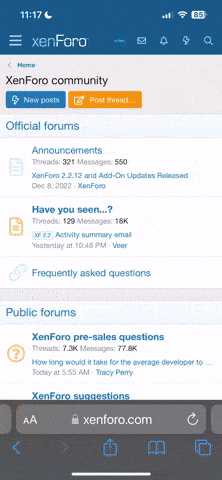Sorry - have just seen your reply! It is when I use Google on my desktop. Tried clearing cache etc. When I use a different engine on my desktop it is fine, as it is now on my iPad.Are you using more than one device to access the forum Babsie?
If you haven't already, I'd try clearing your cache to see if that helps. Otherwise, if you let us know what device(s) you're using (laptop, phone etc) we can try to help.
When I say "We", I obviously mean someone with more technical knowledge than me!
You are using an out of date browser. It may not display this or other websites correctly.
You should upgrade or use an alternative browser.
You should upgrade or use an alternative browser.
Upgrade Bugs - Report Issues Here
- Thread starter Tamsin
- Start date
I thought I’d cleared cache but will have another look. Good thinking about switching desktop off and on!Ah what device you using?
That's gunna be cookies clear your cache, or restart the device and try again
I've had a few time outsIs anyone still getting actual timeout errors or is it just not as quick as you'd like?
I'm not getting responses that slow, I think I keep logging on the quietest times though at the moment about 3s is the max I get.Asked OH to have a quick look and he says when the forum is slow to respond it's because the TLS setup/handshake, which is part of every https request, is taking an inordinate time to complete. Often the handshake is taking 10, 20 even 30 secs to complete, and there can be more than one handshake per https request. Normally it would be subsec.
Tweaking servers is not my area though. If you catch it slow again and don't mind taking another screen shot I'll send that through to the host.
InspectorMorse
Wise Old Thumper
I cant log in using Google Chrome, only using Microsoft Edge or Safari  I am too scared to log out on those search engines given what happened to my Jack's-Jane account !!
I am too scared to log out on those search engines given what happened to my Jack's-Jane account !!
Also, painfully slow again on browsers I can use. Lots of ‘resource limit reached’ messages, server not responding messages and now this too View attachment 167View attachment 167
Also, painfully slow again on browsers I can use. Lots of ‘resource limit reached’ messages, server not responding messages and now this too View attachment 167View attachment 167
Last edited:
InspectorMorse
Wise Old Thumper
No idea why image displayed twice and it won’t let me delete one of them or edit the post 
It won't let you edit at all? Or you're just having issues deleting the extra image?No idea why image displayed twice and it won’t let me delete one of them or edit the post
Have you tried deleting the image (should be a recycle bin next the to attachment), which will probably get rid of both, and reattaching?
InspectorMorse
Wise Old Thumper
It won’t let me edit the post at all. Or at least it didn’t. Not tried again as I could feel computer rage coming onIt won't let you edit at all? Or you're just having issues deleting the extra image?
Have you tried deleting the image (should be a recycle bin next the to attachment), which will probably get rid of both, and reattaching?
I wonder if that's a "glitch in the matrix" or whether there's a limit on how many times a user can edit their own posts. I can still see the edit option as admin & can see in the edit history there were quite a few edit attempts lol.It won’t let me edit the post at all. Or at least it didn’t. Not tried again as I could feel computer rage coming on
InspectorMorse
Wise Old Thumper
No idea, it was the edit attempts that made the air turn blue hereI wonder if that's a "glitch in the matrix" or whether there's a limit on how many times a user can edit their own posts. I can still see the edit option as admin & can see in the edit history there were quite a few edit attempts lol.
bunny momma
Wise Old Thumper
If I quote a pist and start replying, then change my mind before posting, I do not see how to remove what I wrote so it does not keep appearing the next times I go to that thread. ??
"Delete drafts" will clear it from the cache. Click the 3 dots on the far right of the reply box, then click the floppy disk.If I quote a pist and start replying, then change my mind before posting, I do not see how to remove what I wrote so it does not keep appearing the next times I go to that thread. ??
You'll need to refresh your browser to see the change though as it doesn't automatically clear the text from the reply box. That's just to check it worked, or to compose a different reply. If you don't want to reply at all, just delete draft, navigate off the page and it will be gone next time you visit the thread.
ETA. I'm not sure what the default settings are for the auto save function but Tamsin can probably tweak them if it's keeping drafts for an unreasonable length of time.
InspectorMorse
Wise Old Thumper
Seems to be getting worse and worse 
Tamsin
Two screen grabs attached showing the slow TLS handshake.
Browser www caching turned off.
Local www proxying and www caching turned off.
googletagmanager blocked locally.
The slowness is episodic and very black and white. That is to say, when it is slow it is obviously slow, with every request over a period of 5 10 30 min or more being slow, with each request taking c30 sec to start to render to c90 sec to complete. And when it's not slow it is nicely speedy, and remains speedy for 5 10 30 mins or more. There is no halfway house.


Two screen grabs attached showing the slow TLS handshake.
Browser www caching turned off.
Local www proxying and www caching turned off.
googletagmanager blocked locally.
The slowness is episodic and very black and white. That is to say, when it is slow it is obviously slow, with every request over a period of 5 10 30 min or more being slow, with each request taking c30 sec to start to render to c90 sec to complete. And when it's not slow it is nicely speedy, and remains speedy for 5 10 30 mins or more. There is no halfway house.