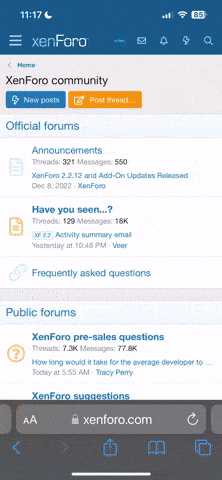bensonlola
Warren Veteran
You can have several things on at once - yes?
like facebook, photobucket, RU?
Press the internet explorer twice - get RU on one and Photobucket on the other? .....
Come on we can do this.....
thanks for the encouragement!! I'm trying!!!:shock: