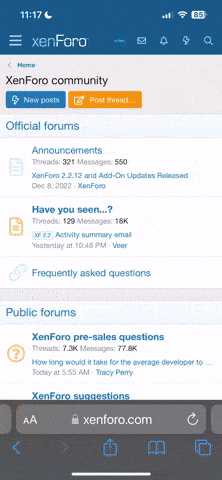First step to putting a photo on the board is to HOST it somewhere, Photobucket is used by many of our members, or of course if you have your own webspace (most ISP's will give you say 10-30MB to use with your internet account) you can use this.
Once hosted, you need to put the link into your post, on this board its simple, press the IMG button in the posting screen and enter the URL (web address) of the image your wanting to post. If the IMG button doesnt work for some reason, type in the address of the photo/picture, and put [ IMG ] at the front of it and [ /IMG ] at the end (minus spaces)
E.g.
[ img ]http://www.photobucket.com/username/picture_name.jpg[ /img ]