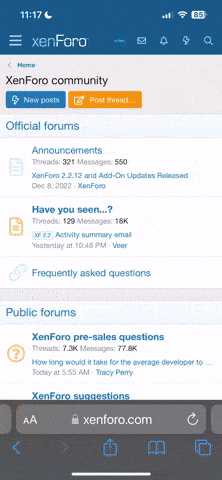-
Forum/Server Upgrade If you are reading this you have made it to the upgraded forum. Posts made on the old forum after 26th October 2023 have not been transfered. Everything else should be here. If you find any issues please let us know.
Signature help
- Thread starter BeeBee
- Start date