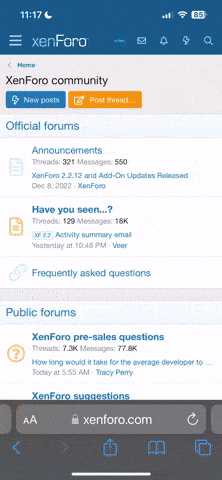-
Forum/Server Upgrade If you are reading this you have made it to the upgraded forum. Posts made on the old forum after 26th October 2023 have not been transfered. Everything else should be here. If you find any issues please let us know.
You are using an out of date browser. It may not display this or other websites correctly.
You should upgrade or use an alternative browser.
You should upgrade or use an alternative browser.
Mods
- Thread starter joey&boo
- Start date
joey&boo
Wise Old Thumper
thanks Graice. Reassuring you have same issue, but not so reassuring you don't know how to correctI'm not really sure tbh. When I upload them they're the wrong way too, so I send them to Michael and he sends them back over WhatsApp and then they are magically the right way. It's a weird bug!
I don't have access to anything either to look at why it might be.
Yeah, it only seems to be an issue for me when the portrait photos are really big. Resizing to about 1600 (or might be 1200, I can't remember now) on the longest side seems to solve it.Isn't it a size thing? I've asked about this before and it was suggested to reduce the picture size.
That's probably why sending back and forth over WhatsApp does the trick - because it automatically resizes.
SarahP
Wise Old Thumper
Weirdly, my husband has been sorting this out on another forum today! It's something to do with how they show up on a phone, and that when they come across to the forum, it can't access the details of which way up they should be. That's not a very technical response, but then I am not a very technical person!
Ooh, do you know what he did? The answer will be too technical for me too but Tamsin did mention something like this being the cause when we first noticed it.Weirdly, my husband has been sorting this out on another forum today! It's something to do with how they show up on a phone, and that when they come across to the forum, it can't access the details of which way up they should be. That's not a very technical response, but then I am not a very technical person!
SarahP
Wise Old Thumper
It's not the same forum software as the one he has fixed today. But I think you can bet it's the exact same problem with photos from phones not specifying whether they are portrait or landscape. He ended up just having to upgrade the forum to a version that can read photos from phones more effectively. If you google it, I bet you would come up for something for the kind of forum RU is on.Ooh, do you know what he did? The answer will be too technical for me too but Tamsin did mention something like this being the cause when we first noticed it.
Thank you. I'll let Tamsin know as it might help her to narrow down a fix. I did search the XenForo support forum but it got way too technical for me.It's not the same forum software as the one he has fixed today. But I think you can bet it's the exact same problem with photos from phones not specifying whether they are portrait or landscape. He ended up just having to upgrade the forum to a version that can read photos from phones more effectively. If you google it, I bet you would come up for something for the kind of forum RU is on.
It looks like the software should already be able to read that info (exif data, it says) but it did throw up some info suggesting that the software doesn't try to resize and rotate photos at all if they're too big to limit potential memory issues. Which would perhaps explain why resizing before upload works... but I'll leave that for Tamsin to consider too.
You posted while I was typing.Right, I have the magic words for you to investigate!
The forum is disregarding/stripping the EXIF data (for security reasons that you very likely don't need). You need an option for stopping this disregarding/stripping of the EXIF data.
Ah but no one wants that data attached to their image pretty sure GPS location is in that data?Right, I have the magic words for you to investigate!
The forum is disregarding/stripping the EXIF data (for security reasons that you very likely don't need). You need an option for stopping this disregarding/stripping of the EXIF data.
There'll be an add on I'm sure! Or you can get a dev to make you oneThank you. I'll let Tamsin know as it might help her to narrow down a fix. I did search the XenForo support forum but it got way too technical for me.
It looks like the software should already be able to read that info (exif data, it says) but it did throw up some info suggesting that the software doesn't try to resize and rotate photos at all if they're too big to limit potential memory issues. Which would perhaps explain why resizing before upload works... but I'll leave that for Tamsin to consider too.
AFAIK, the EXIF data gets deleted as soon as XenForo has read it, rotated photo if necessary (or not lol) etc. Don't quote me on that though.Ah but no one wants that data attached to their image pretty sure GPS location is in that data?
It says you can increase the size limits... but there could be reasons why Tam wouldn't want to do that. I'm guessing it would need more memory? Listen to me, trying to sound like I have the foggiest...There'll be an add on I'm sure! Or you can get a dev to make you one