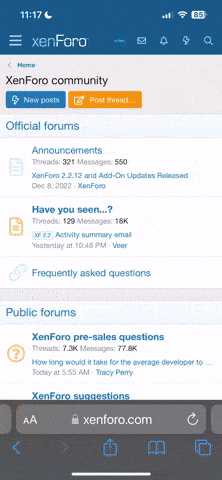SteveTheRabbit
Young Bun
I've made a signature (Its not very good) but just for now i wanted to use it. I uploaded it onto photo bucket and copied the URL and it's not working! The url is the website link, isn't it?
Like: http://forums.rabbitrehome.org.uk/newthread.php?do=newthread&f=27 :|
Like: http://forums.rabbitrehome.org.uk/newthread.php?do=newthread&f=27 :|