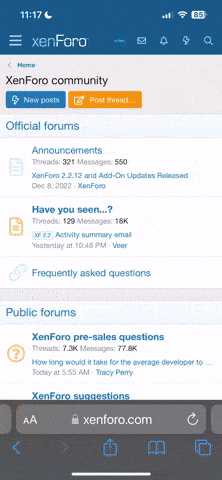AshtonPatrick
New Kit
:wave:
Hello
My name is Ashton, I live in Northamptonshire in the UK and im 18 years old.
I've recently joined this forum as I have hurd a lot of positive feedback about it, and also after studying Animal Care and Management, I feel that I could contribute some of my knowledge on here, however I'm struggling to get the hang of how to use the site
I have been unable to start a thread and would just like some basic info on how things work, some replies would be greatly appreciated
Look forward to hearing from everyone

Hello
My name is Ashton, I live in Northamptonshire in the UK and im 18 years old.
I've recently joined this forum as I have hurd a lot of positive feedback about it, and also after studying Animal Care and Management, I feel that I could contribute some of my knowledge on here, however I'm struggling to get the hang of how to use the site
I have been unable to start a thread and would just like some basic info on how things work, some replies would be greatly appreciated
Look forward to hearing from everyone