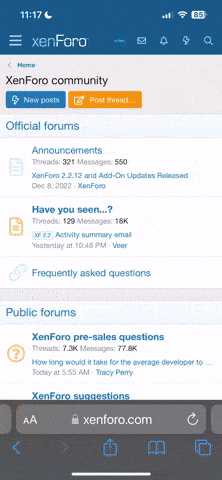Hi all, to make discusions easier I have created a room on something called IRC, this is like a chat room, it allows multiple users to connect to a room and talk (via keyboard) real time, great for a number reasons.
go to http://www.mirc.com/get.html and pick a location to download from
Install the software. (no spyware ect)
Once installed it will pop up a small window asking you to register, you do not have to so don't...
click on the cross and close this small window
it will then ask you to setup Mirc options
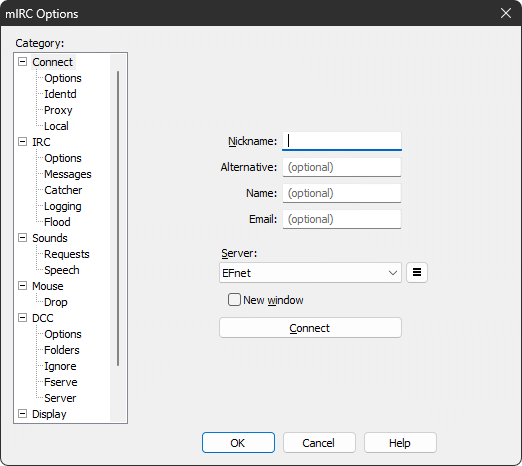
IRC networks should be on all, the box below
Click on it and then click edit (on the right of the box)
Leave all the boxes as they are or add your own discription, but in IRC Server put uk.quakenet.org
Then click ok
all you need then to do is fill in is your nick and alternative nick at this point
make up a name for real name and email address.. dont use your proper ones
Click on connect to server
After a short wait (up to 20 seconds) you will see some meaningless blurb appear in the status window.
The last line will say something like "End of MOTD command".
You are now connected to an IRC server, but you need to connect to a channel, hopefully ours...
If you click Add you can add our channel to the list
So in the channel box type #bunnieuk, click the tick box join on connect.
click ok.
there should now be #bunnieuk on the list deselect the tick box pop up on start up. then highlight #bunnieuk and click join.
See you there, ignore any of the odd names in there, we are currently setting up the room for our use.
you should now join #bunnieuk, I will be on there as Mr-T
go to http://www.mirc.com/get.html and pick a location to download from
Install the software. (no spyware ect)
Once installed it will pop up a small window asking you to register, you do not have to so don't...
click on the cross and close this small window
it will then ask you to setup Mirc options
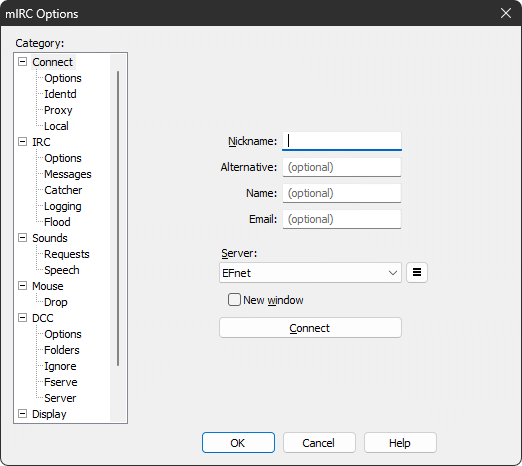
IRC networks should be on all, the box below
Click on it and then click edit (on the right of the box)
Leave all the boxes as they are or add your own discription, but in IRC Server put uk.quakenet.org
Then click ok
all you need then to do is fill in is your nick and alternative nick at this point
make up a name for real name and email address.. dont use your proper ones
Click on connect to server
After a short wait (up to 20 seconds) you will see some meaningless blurb appear in the status window.
The last line will say something like "End of MOTD command".
You are now connected to an IRC server, but you need to connect to a channel, hopefully ours...
If you click Add you can add our channel to the list
So in the channel box type #bunnieuk, click the tick box join on connect.
click ok.
there should now be #bunnieuk on the list deselect the tick box pop up on start up. then highlight #bunnieuk and click join.
See you there, ignore any of the odd names in there, we are currently setting up the room for our use.
you should now join #bunnieuk, I will be on there as Mr-T